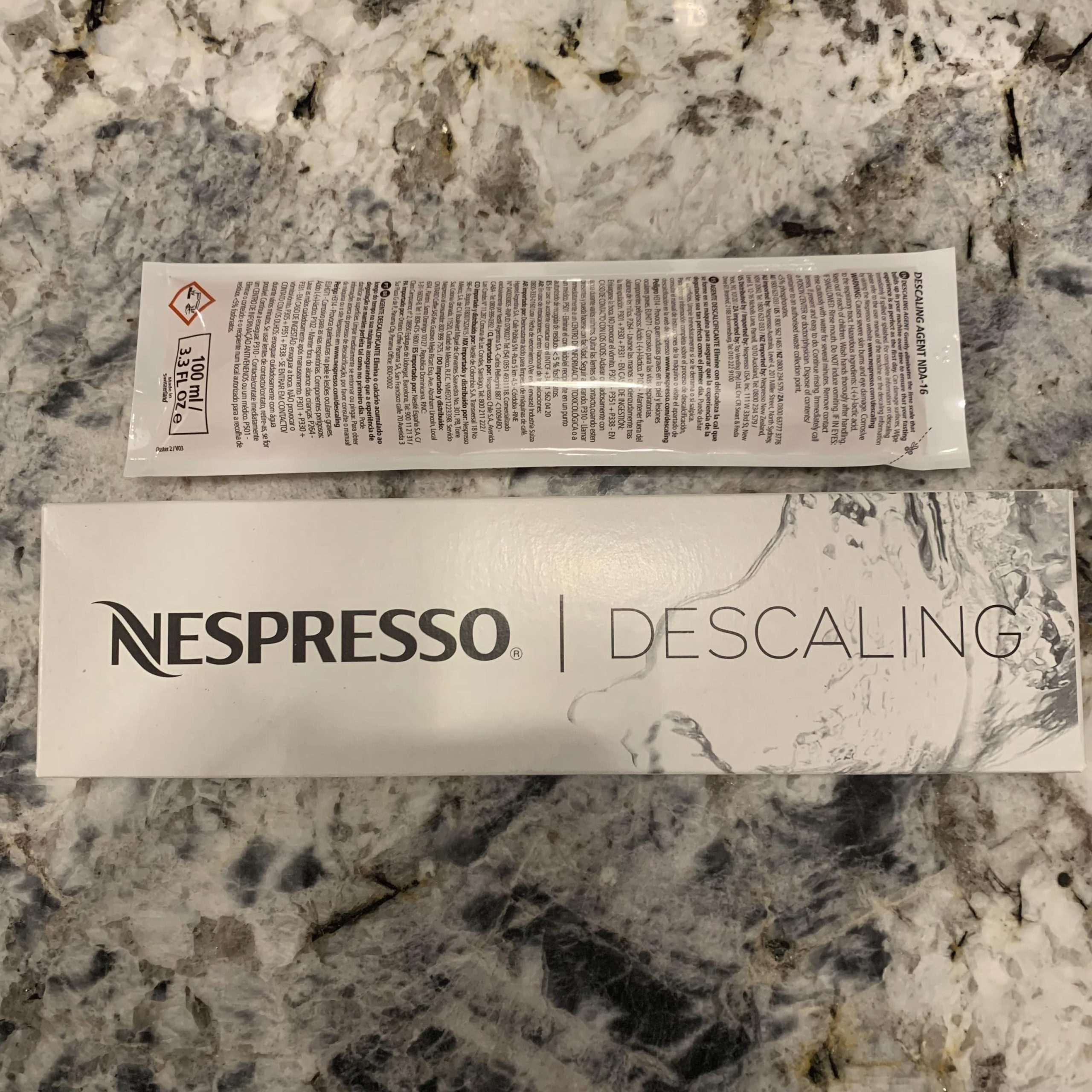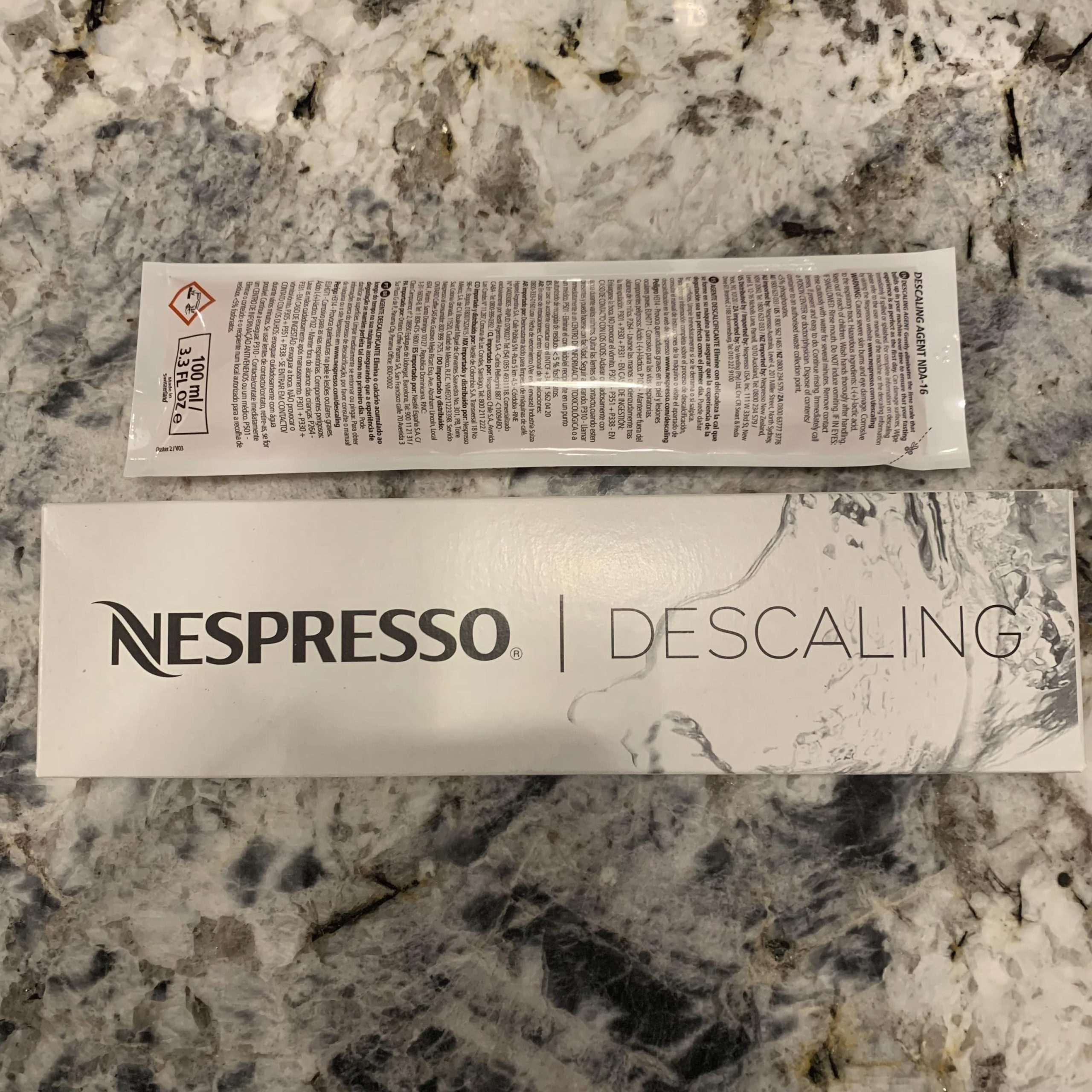How To Descale Nespresso: Instructions For Every Model
- Vertuo Next, Vertuo, Vertuo Pop or Evoluo
- Vertuo Plus
- Vertuo Lattissima
- Vertuo Creatista
- Lattissima Pro
- Gran Lattissima
- Lattissima One
- Lattissima Plus
- Lattissima Touch
- CitiZ, Pixie or Inissia
- Essenza Mini
- Essenza Plus and CitiZ Platinum
- Creatista Pro
- Creatista Plus
- Creatista Uno
- Nespresso U
- Nespresso Expert
How Often To Descale Nespresso Machines
In addition to daily cleaning, Nespresso recommends you descale your machine every 3 months or 300 capsules, whichever comes first. If your tap has “hard water,” meaning it contains higher level of minerals, then you should clean your machine more frequently. If you are not sure about the level of minerals in your water, you can get a low-cost water testing kit.
The more premium Nespresso Original models with a built in display will have an alert that will let you know that it is time to descale your machine. The Nespresso Vertuoline has a light that will let you know that it is time to descale. On the VertuoPlus, the light will be half red and half green, though the green may look yellow to some people. On The Vertuo Next, Vertuo and Evoluo it will be an orange blinking light. To some people, this light may look yellow. You can still use your machine a few times after this warning light turns on, but it’s best to descale soon as possible.
In my experience with my Vertuo Plus machine, I’ve found that the descale light usually doesn’t turn on every 3 months. I assume it is triggered by a certain number of brew cycles vs actually being able to sense when the internal components have mineral buildup. To be on the safe side, I descale every 3 months even if the descale alert has not yet turned on.

It takes around 15 to 20 minutes to finish the process. It cannot be stopped so be sure to start only once you have all of the supplies you need and have enough time to finish it.
Why Descaling Nespresso With Vinegar Is A Bad Idea
Nespresso warns that you should NOT descale your machine with vinegar. White vinegar contains 5-8% acetic acid. This specific type of acid can wear down metal and cause your machine to leak. As a result, using vinegar to clean your Nespresso can void the warranty on your machine.
Instead of damaging your machine by using vinegar, you can use one of these descaling kits to maintain your Nespresso machine. These kits contain safer and effective types of cleansing acids.
Nespresso Descaling Solution Reviews
No products found.
This is the official descaling solution kit made by Nespresso and the one that I use personally. Nespresso strongly recommends using only this descaler so I like using it because it makes me feel like I am protecting the investment I made in my machine. The primary cleaning agent in it is lactic acid. This descaling solution will gently eliminate the lime scale that has built up in your machine. Each pack contains 2 kits, so you’ll get two total uses out of it.
No products found.
The Eco Descaler for Nespresso Vertuo by Caffenu is a more affordable descaler that also uses lactic acid like the Nespresso solution. It is also phosphate free. You can use it on both Vertuo and Originalline machines. Each pack contains two bottles, which is good for a total of four uses. If you descale every 3 months, that is a one year supply.
No products found.
The Impresa descaler is a top selling coffee machine descaler. It uses citric and sulfamic acids. Both are gentle on metal and aluminum. A pack has two bottles, each enough solution for two uses. That means four total uses, making this the best value generic descaler you can buy.
How To Descale Nespresso: Instructions For Every Model
Vertuo Next, Vertuo, Vertuo Pop or Evoluo

The Nespresso Vertuo Next, Vertuo, Vertuo Pop and Evoluo all have the same descaling instructions. You need a descaling solution before you get started.

- Empty the capsule container. Remove the drip tray and empty it.
- Add the solution and clean water to the tank, following the instructions on your solution.
- Close and lock the machine to turn it on. Allow it to heat up. When the light stops flashing, it has finished heating up.
- Open the machine head and empty any used capsule. Close it and leave the lever in unlocked position towards the front.
- Press and hold the button for at least 7 seconds to enter descaling mode. The button will blink rapidly when it is ready. You then have 45 seconds to start the next steps in the descaling process.
- Turn the lever left towards the lock symbol, then unlock by turning right. Hold the button in the unlocked position for at least 7 seconds.
- Place a container that is at least 34 fl oz under the coffee outlet.
- To start descaling, turn the lever left to lock the machine. Push the button. It will stop when the first phase is done.
- Empty and rinse the water tank, drip tray and cup support.
- Fill the water tank with fresh water. Push the button to rinse.
- When the light stops flashing and becomes steady, the process is done.
- Let it sit and dry for at least 10 minutes.
The descale instructions for Nespresso Vertuo Plus are a bit different than other models. You need a descaling solution. If you would like to see an illustrated step by step guide for the VertuoPlus, click on the link and see pages 21-23 in the user manual.
- Turn the machine on by pressing the button.
- Eject any used capsule. Push the lever down to close.
- Push the lever for 3 seconds to turn off the coffee maker. Empty the cup support and capsule container.
- Add the solution and water to the tank, following the instructions on your kit.
- Start descaling by pushing the button and lever down at the same time for 3 seconds. An orange light will turn on.
- Press the lever down one time in the next 2 minutes to select descaling. An orange light will come on.
- Place a 20 fl oz bowl under the coffee outlet.
- Click on the button to start. It will stop when the process is done.
- Empty and rinse the water tank and cup support. Then fill the tank with fresh water and put it back.
- Push the button again to rinse. It will stop when it is complete, but you can also stop the process by pushing the button once the orange light flashes every 2 seconds.
- Press the button and the lever down for 3 seconds to exit descaling mode. The light should turn green.
- Let it sit and dry for 10 minutes before use.
Vertuo Lattissima

Please note that for the Vertuo Lattissima you need to use TWO descaling solution pouches.
- Open the machine head and empty any used capsule. Close it and turn the lever towards the lock position. Empty the capsule container. Remove the drip tray and empty it.
- Remove the water tank and empty it. Add two Nespresso descaling solution pouches to the water reservoir and then fill to the descale line. That will be approximately 1 liter of water.
- Take the descaling pipe out of its compartment in the back of the machine and attach it to the milk carafe connector.
- The Vertuo Lattissima will automatically enter descaling mode. The alert light will blink orange and the cappuccino button will light up.
- Put a 1 liter container under the coffee outlet and descaling pipe nozzle. Press the cappuccino button to start descaling. When it is done, the latte macchiato button will light up.
- Empty the drip tray, used capsule container, cup support and container. Rinse the water tank, fill it up with fresh water to the MAX line and put it back on the unit.
- Empty and replace the 1 liter container and then press the latte macchiato button to start a rinse cycle. When done, the machine will return to ready mode.
- Empty the drip tray, used capsule container and cup support. Fill the water tank with fresh water. Carefully dry off any water that may be left behind in the machine head.

To clean your machine, you need a descaling solution. Your manual has instructions on how to descale. You may also see pdf pages 18-19 in the Nespresso Essenza Mini manual.
- Open the lever to eject any used capsule. Empty the drip tray and used capsule container.
- Add the solution and water to the tank, following the instructions on your kit.
- Place a 1L container under the coffee outlet. Turn the machine on.
- Press and hold both the Espresso and Lungo buttons for 5 seconds to enter descaling mode. Both buttons will blink.
- Press the Lungo button only and the descaling process will start. Wait until the water tank is empty.
- Pour the contents of the container back into the water tank. Repeat steps 3 and 5.
- Empty and rinse the water tank thoroughly. Fill it with fresh drinking water only.
- Perform a rinse cycle to remove any residue from inside the machine. To do this, repeat steps 3 and 5.
- Press and hold both the Espresso and Lungo buttons for 5 seconds to exit descale mode.
- Empty the drip base.
Turn on your machine. Rotate the dial to navigate to Maintenance and select. Turn the dial to Descale and select. Follow the on screen instructions. Add the solution and water to the tank, following the instructions on your kit.
Creatista Uno
- Open the lever to eject any used capsule. Empty the drip tray and used capsule container.
- Add the solution and water to the tank, following the instructions on your kit.
- Place a 1L container under the coffee outlet. Turn the machine on.
- While the machine is turned OFF, press and hold both the Ristretto and Steam button together for 5 seconds. This will enter the unit into descale mode. Both buttons will illuminate steadily. Press either the Ristretto or Lungo button to begin descaling.
- When the cycle is over, discard the liquid from the 1L container and return to it to its former position.
- Empty the water tank and rinse clean. Fill the water tank to the MAX line with fresh drinking water.
- Press either the Ristretto or Steam button to begin a rinse cycle.
- When the first rinse cycle is done, empty the 1L container and return it. Repeat steps 6 and 7 to run the rinse cycle a second time.
- When this cycle is done, the Ristretto and Steam buttons will flash three times and the machine will turn off.
- Rinse the drip tray and water tank and reattach them to the machine. Fill the tank with clean water to the MAX line.
Now that your Nespresso machine is clean, stock up on your favorite pods or try something new. For inspiration, see our buying guides. Shop by caffeine level or by intensity level.
Nespresso U
Prep
- Empty the drip tray and used capsule container. Make sure there is no pod in the machine.
- Empty the water tank. Add 1 packet of the Nespresso descaling solution to the reservoir. Then fill it up with 0.5L fresh water.
- Place a container that is at least 0.6L under the coffee outlet.
- Turn the machine on by opening the slider.
Descale Cycle
- Once all buttons have stopped flashing, press and hold the three controls for three seconds. The machine will beep and the three buttons will blink quickly.
- Close the slider to begin the descaling cycle. It will stop when the tank is empty.
- When it stops, refill the water tank with the water-solution mix that is in the container.
- Press any button to continue the descale cycle until the tank empties again.
Rinse
- Empty the container. Rinse the empty water tank, drip tray and cup support to remove any residue.
- Fill the water reservoir with fresh water to the max line.
- Touch any button to start the rinse cycle. It will stop when the water tank has completely emptied.
- Empty the drip tray.
- To exit descale mode, push all 3 buttons for 3 seconds. You will hear a beep and the Nespresso U is now ready for use.
Descaling Nespresso U
Nespresso Expert
Follow the below instructions carefully. The descaling steps are the same whether you have a Nespresso Expert or an Expert&Milk machine.
Prep
- Empty the drip tray and used capsule container. Make sure there is no pod in the machine.
- Empty the water tank. Add 2 packets of the Nespresso descaling solution to the reservoir. Then fill it up with fresh water to the MAX line. Do not fill above this line!
- Place a container that is at least 1.2L under the coffee and hot water outlets.
- Turn the machine off and close the slider. To turn off the machine, turn the temperature dial counter-clockwise until it reaches 0. The light will blink for 5 seconds and then the unit will turn off.
Descale Cycle
- Press and hold the brew button for 6 seconds. Both dials will flash to confirm that you have entered the special functions menu.
- Turn the recipe dial to the ristretto icon and then press the brew button once.
- Turn the temperature dial to high and then press the brew button once. The ristretto icon will start to blink. This confirms that your Nespresso Expert is in descaling mode. It will continue to blink during the entire process. The maintenance light, however, will be steady most of the time. Keep an eye on the maintenance light because it will blink at times when you need to take action during the process.
- Press the brew button one more time to start descaling.
- After a few minutes, the descaling process will temporarily stop and the maintenance light will blink. Empty both the container and the drip tray and return them back to the machine.
- Push the brew button again. Descaling will resume and keep going until the water tank is completely empty, at which point it will stop.
Rinse
- Empty the container. Rinse the empty water tank, drip tray and cup support to remove any residue.
- Fill the water reservoir with 1.2L or 41 oz of fresh water. Be sure to not under-fill the tank! if you do, the descale maintenance light will keep blinking after the process is done.
- Empty the 1.2L container and put it back in place and press the brew button once to start the rinse cycle.
- The machine will switch off when the water tank is empty and rinsing is done.
What To Do If the Nespresso Descaling Alert Stays On?
Depending on the Nespresso model you have, you may have to manually exit descaling mode. If you don’t, the descaling alert may stay on. Eventually you be blocked from making coffee. See my related post for detailed steps on how to exit descaling.
Another common reason why the descale alert stays on is because a step was not completed quickly enough or did not finish. For example, the Vertuo Plus requires you to complete each step within two minutes of the last. Also, many models will require that you let the water tank completely empty during the rinse cycle. If it doesn’t empty all the way, the light will stay on. In that case, you can try running the descaling again from start to finish, this time using only water and no solution.
If all else fails and you can’t get out of descaling mode, you may need to reset your Nespresso.
Amazon Item Images and Prices Last update on 2024-08-28 / Affiliate links / Images from Amazon Product Advertising API